Curating your own collections and learning paths
Creating custom Collections and Learning Paths is an excellent way for staff to recommend content to students that are relevant to a particular topic.
Collections and Learning Paths – What's the difference?
Creating custom Collections and Learning Paths is an excellent way for staff to recommend content to students that are relevant to a particular topic. Collections and Learning Paths can both contain a number of different resources, including:
- LinkedIn Learning videos
- LinkedIn Learning courses
- Your own content (e.g. videos or documents)
The main difference between the two is how your students will engage with that content.
Learning Paths are generally organised into different sections. Students will be encouraged to watch the content in a specific sequence, and they will also be able to leave and pick up from the same spot within the learning path on their next visit. This is an example of a learning path, curated by a member of staff at Aberystwyth University.
Collections are a singular group of content, and students can engage with the content in any order they choose. This is an example of a collection, curated by a member of staff at Aberystwyth University.
Create Collections
To learn how to create your custom collections, please watch this video from LinkedIn Learning: Create a Collection (3m 35s).
Please note: If you wish to add to custom content to your LinkedIn Learning collections, you must first have curator permissions within LinkedIn Learning. You can request curator permissions here.
Create Learning Paths
To learn how to create your custom collections, please watch this video from LinkedIn Learning: Create and Share Learning Paths (5m 16s).
Please note: Staff must first have curator permissions within LinkedIn Learning to create custom learning paths. You can request curator permissions here.
Request Curator Permissions
To create custom Learning Paths, or to add custom content to collections, staff must first have curator permissions within LinkedIn Learning.
To request these permissions, please email digi@aber.ac.uk with the subject heading ‘Curator Permissions Request’.
You can check if you already have these permissions by looking in the top-right corner of your LinkedIn Learning homepage. If you’re already set as a curator, you’ll have an Add button.

Embedding your content within Blackboard Learn Ultra
As with any content from LIL, staff can also embed any collections and learning paths that they’ve created in their Blackboard Learn Ultra modules to facilitate students’ access.
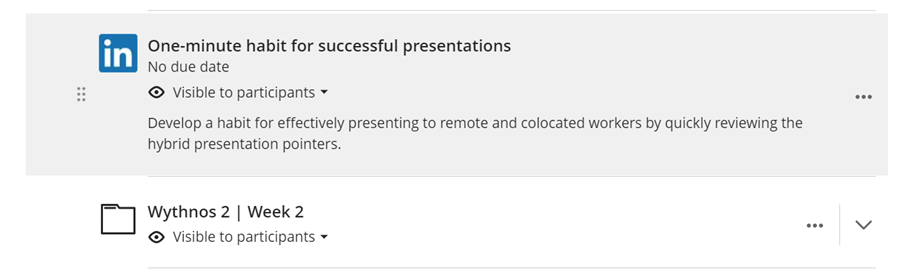
Please follow these instructions to learn how to embed your content.
