Supporting your learning
This information can be also found in the Supporting your Learning module on Blackboard (under My Organisations).
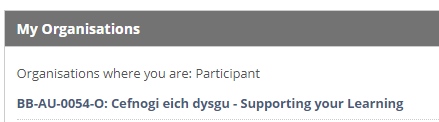
To make sure you are fully prepared for your teaching this year, we gathered essential information addressing different aspects of your student experience.
Whether you are a new or returning student, it's important that you take the time to read through the whole resource - while some information may be familiar to you, there is likely to be a lot of information about support, resources, and teaching that is new.
To help you keep track of all the information covered, download the Supporting your Learning Checklist.
Teaching and learning
Managing Your Calendar
- Access your online calendar at outlook.aber.ac.uk (see video)
- Click on the calendar icon to see your in-person teaching sessions and to add your own appointments
- Use your calendar to manage your time effectively
- Have a look at the Know your Degree videos to find out about what kinds of work you need to do
- Any problems using your calendar? Contact is@aber.ac.uk
Here are some suggestions for what you’ll need to do during your week.
Preparing for In-person Sessions
- In-person sessions will be timetabled during the week
- Have a look in your Outlook calendar to find out when your classes are and where you need to go
- Take your AberCard with you; don’t lend your card to anyone else or use someone else’s card.
- Login to Blackboard to find your preparation for the class. This might be reading, watching lecture recordings etc
- Follow any instructions for attending the class
- Don’t leave your preparation to the last minute
- Any problems? Contact your lecturer
Participating in Teams Sessions
- You’ll be using Teams for online teaching and meetings (see Taking Part In Lectures, Seminars Or Tutorials Via Teams FAQs)
- To use Teams you’ll need
- A computer or mobile device connected to the internet
- A microphone and speakers, or a headset. We recommend a headset because this cuts down on background noise.
- A webcam. These are often built-in to a laptop or mobile device. If you can use a webcam it will help your lecturer and other students, see you
- Teams installed on your computer. You can do these for free following the instructions at https://faqs.aber.ac.uk/index.php?id=2899
- Make a test call to check that everything is working
- Watch our videos on joining a Teams meeting
- Any problems with Teams? Contact is@aber.ac.uk
Online Meeting Guidance
Even though your session might be taking place online, approach it in the same way as you would an in-person teaching session.
- Make sure that you join the meeting using your AU username and password. If you are using Teams the easiest way to do this is to sign into outlook.aber.ac.uk before following the link to the meeting.
- Arrive to your meeting on time
- Dress as you would do for an in-person seminar
- Use a background to your video if you don’t want others to see your room (https://faqs.aber.ac.uk/2952)
- If you can’t use a webcam, add an appropriate profile picture in Teams. This will help your classmates and teachers know who you are when your camera is off.
- If you use a different name to the one in your university record, you can set it as your Known As name. This will then appear when you login to Teams (https://faqs.aber.ac.uk/2831)
- Make sure you have done any preparation work you were asked to do, and you have all the materials you need available
- Mute your microphone unless you are talking
- Treat everyone with dignity and respect – listen to each other and don’t interrupt; don’t take screenshots or recording of others without their permission.
- Stay in the live teaching session – it might be tempting to open browsers and look elsewhere, but give the live session your focus
- Use the Raise your Hand function to alert others to the fact that you want to speak; your lecturer will help moderate this (https://faqs.aber.ac.uk/3005)
- Only share your screen / images etc if you are asked to by your lecturer
- Use the Chat function as advised by your lecturer and keep on topic. Remember that anything you share in the Chat can be seen after the meeting; this isn’t a good place to share personal information (https://faqs.aber.ac.uk/3006)
- If you have problems with your audio being heard, you can try turning off your webcam
- If you have problems with the incoming bandwidth, you can switch off incoming video which allows you to view a presentation but not other people’s webcams
Watching Lecture Recordings
- Set aside time watch your recordings and take notes
- All recordings will be in the Blackboard site for your module – look in Learning Materials.
- Click on the link to the recording to open it
- Any problems using Panopto? Contact elearning@aber.ac.uk
Using Blackboard
- Have a look at the student guide to using Blackboard
- Any problems using Blackboard? Contact elearning@aber.ac.uk
Assignments
Preparing for Assignments
- Add your assignment deadlines to your calendar – you can find these on Blackboard under the Assignment and Feedback link
- Have a look at our resources on writing essays and assignments on AberSkills
- Find out about Essential Aspects of Academic Practice
- Learn how to cite correctly the information sources you use in your assignments by taking the Referencing and Plagiarism Awareness guide and quiz: https://libguides.aber.ac.uk/referencing (log into Blackboard to do the quiz)
- Video on resources for writing skills, courses available
Submitting Your Assignments
- Find out about how to submit your assignments
- Problems submitting? Contact elearning@aber.ac.uk
Using the library and library resources
Finding Resources in Your Subject Area: reading lists and locating books
- Information on accessing your reading lists and finding books and ebooks is at: hhttps://libguides.aber.ac.uk/induction/finding
- Information on resources to support your subject of study is at: https://libguides.aber.ac.uk/subject
- For advice or support please contact your subject librarian via email, phone, or MS Teams. Book an MS Teams appointment with your librarian via https://libcal.aber.ac.uk
Getting Print Books From the University Libraries
- If the books you want to read are in our libraries, use the Click and Collect Service to order.
- A video showing how to order a book is at: https://aberystwyth.cloud.panopto.eu/Panopto/Pages/Viewer.aspx?id=03afc0fa-ea80-42e3-b842-abfb00ad8fc8&start=43.103015
- You will be emailed when your book is ready with information on how to arrange a timed slot for you to collect your book.
- You’ll be sent a calendar invite that will go straight into your calendar.
- Remember to bring your Aber Card with you to enter the library at your pre-arranged time. Don’t lend your card to anyone else or use someone else’s card.
- If you have any problems using Click and Collect, contact Information Services
Booking and Using Library Study Spaces
- Individual and silent study spaces will be made available in the library and they must be booked in advance.
- For more information on the upcoming booking service and using study spaces and library opening hours see our Library Services webpages https://www.aber.ac.uk/en/is/library-services/
- Remember to bring your Aber Card with you to enter the library at your pre-arranged time. Don’t lend your card to anyone else or use someone else’s card.
- If you have any problems booking library study spaces, contact Information Services
Looking after yourself
Well-being Support
- You can access free, anonymised, online mental health and wellbeing support online from Togetherall
- This short video explains what Togetherall offers at: https://togetherall.com/en-gb/
- Other support is also available
- Any question? Contact Students Support and Careers Services student-support@aber.ac.uk
Peer Support
- All academic departments have Peer Guides available to offer informal help, information, advice and guidance to newly arrived, first-year students
- Your department will contact you about how to get in touch with your Peer Guide.
- You can also request a Signpost Mentor who can provide more structured support to new students with all aspects of University life including academic planning, time-management, organisation, and motivation.
Taking Breaks
- It is important that you take breaks during your day and your week.
- Make sure you set aside time to eat meals, spend time relaxing, and taking part in social events or sports.
- If you visit our cafes or sports facilities, don’t forget get to take your AberCard with you. Don’t lend your card to anyone else or use someone else’s card.
