PURE
PURE is the University's CRIS (Current Research Information System). The purpose of which is to allow staff to view, in one space, all of their current research activity including research outputs, activities and impacts.
All research academic members of staff and registered research students should be able to log-in to the system with their AU log-in details.
Please contact pure@aber.ac.uk if you experience a problem.
What content is stored in PURE?
Person data
There is a Personal Profile within PURE for each research academic member of staff and registered research student.
The public availability of such personal data is in line with the University's Privacy Notice - Data Processing Declaration – Employee Data, point 7.
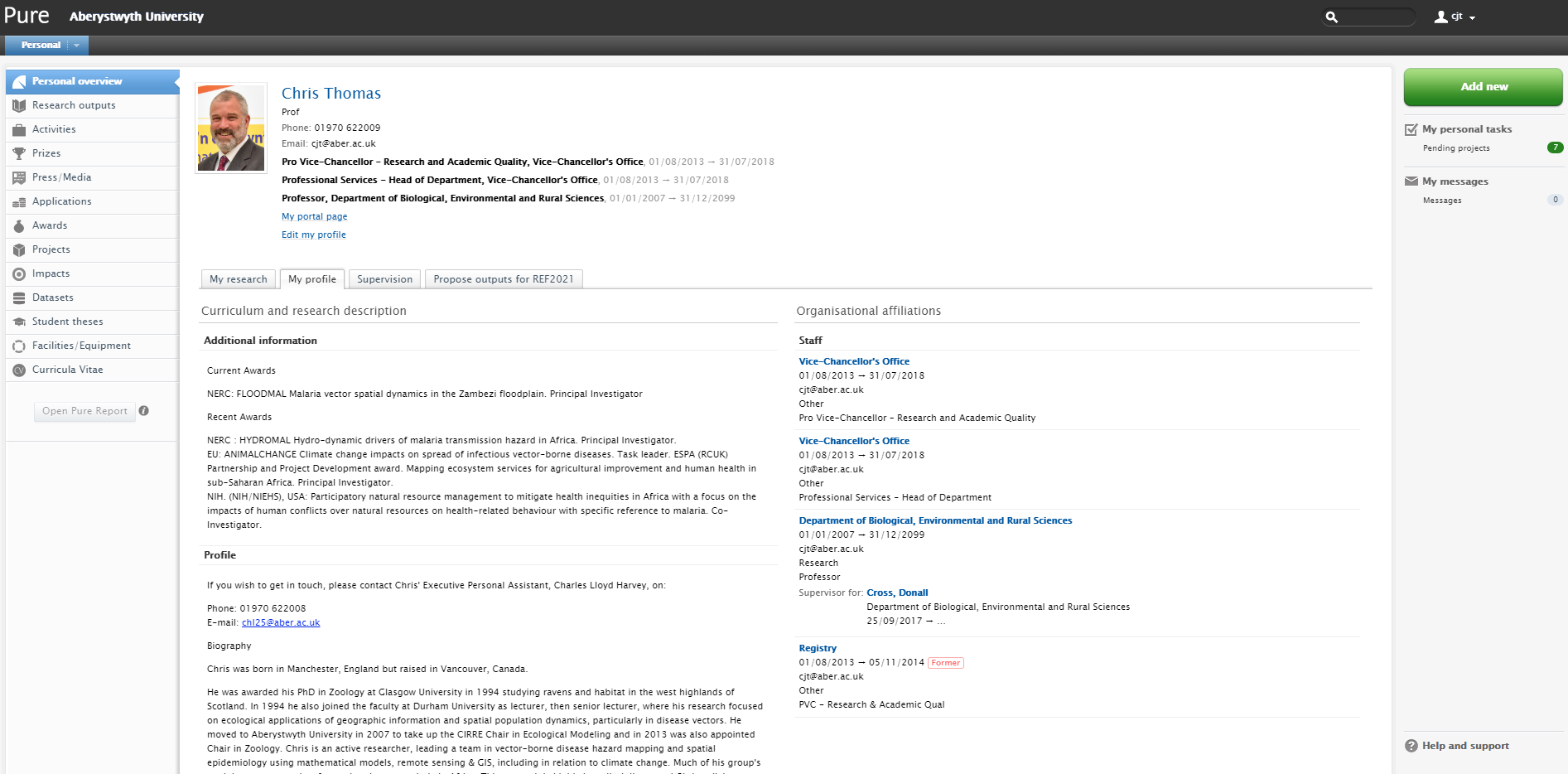
For staff, name, title, and contract information is brought in from Aber People and for students, name, funding and supervisor details are brought in from AStRA. If this information needs to be altered, staff should contact HR, and students should contact their departmental Post-graduate Administrator, in order for the information to be changed at source and re-synched into the system.
Personal profiles for current staff and students are made publically available via the Aberystwyth Research Portal, along with links to all related non-confidential, validated content from PURE. The Personal Profiles are similar to that of the University web pages and can be managed through the My HR Applications Online Staff Profiles Section. This page contains more details regarding the Online Staff Profiles.
Editing your profile
Your profile information within PURE is synched in with the My HR Applications Online Staff Profiles Section. You can link to this system through PURE via the "Edit My Profile" link.
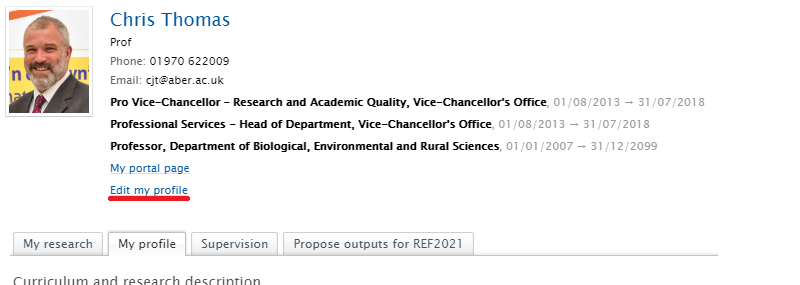
It is possible to store a number of name variants within PURE such as known as name and publication name. Therefore, if your name usually appears on publications in a set way, it is possible for a standard publication name to be recorded for you within PURE. This is then how your name will appear on any output records stored within PURE. Please contact pure@aber.ac.uk if you would like a publication name variant to be held for you within the system.
Research Outputs
Adding a research output

You can add a new research output through the "Choose submission" screen, opened either by clicking on the "+" icon to the right of "Research Output" on the left-hand menu or by clicking on the green "Add new" button within the right-hand menu. The default option for adding outputs is "create from template". Please see below for resources on how to add a research output:
Open Access (OA) Compliance
Regardless of how you create your research output record, to fulfil the open access policies for REF 2021 output submission eligibility and the University, a ‘green’ version of all journal contributions should be uploaded into the research output record. If an article has had an APC paid for it to be available through Gold Open Access you can upload the publisher’s PDF.
Please note:
For REF 2021, a post-print version must be attached to a record within 3 months of acceptance irrespective of whether it is that version that the publisher allows to be made open access. More information about post-prints.
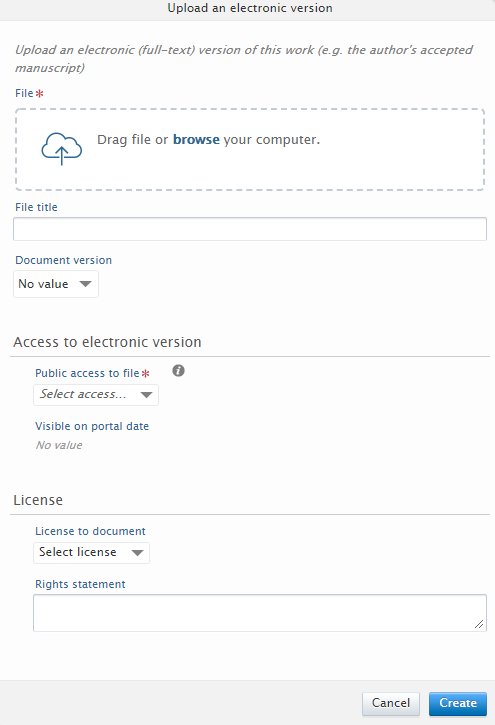
Attaching an electronic version
Within the record, under the “Electronic version(s), and related files and links” section, select “Add electronic version” and then “Upload an electronic version”. You should then see the box to the left appear, within which you can upload your article, select your document version, set access to the file and select the appropriate license if known. IS will confirm your selections on validation of the record.
Licence information
Upon deposit of the electronic version, you will be required to accept the End User License which states the terms and conditions of public use of the item once available via the Aberystwyth Research Portal. Unless otherwise stated, items made available in the Portal are currently accessible under a CC BY-NC-ND licence. We do however, encourage staff to use licences that allow a wider range of re-use and re-purposing, such as CC BY or CC BY-NC. This is a requirement for most externally funded research.
Further information on available licenses is available via the Creative Commons site. Please also contact openaccess@aber.ac.uk with any queries.
Once verified, output records will then be transferred automatically to the Aberystwyth Research Portal.
Research Output Types
The following research output types can be recorded in PURE:
Activities, Prizes, Press/Media
It is possible to record details of research activities, disciplinary contributions, awarded prizes and media participation within PURE. These records can then be related to other content records such as research outputs or impact, and are viewable within the Aberystwyth Research Portal. You can add a new record through the Choose submission screen, opened either by clicking on the + icon to the right of the relevant content type on the left-hand menu or by clicking on the green ‘Add new’ button within the right-hand menu.
Applications, Awards, and Projects
Application, award and project information is brought into PURE from the central Research Finance database. If any information needs to be altered, staff should contact pure@aber.ac.uk and we will liaise with Research Finance, in order for the information to be changed at source and re-synched into the system. All named PIs and Co-Is are able to edit certain fields within their related records such as project description or links. Non-funded project details can be added to PURE on request. All externally funded, non-confidential project details are publically viewable via the Aberystwyth Research Portal.
Impacts
Individual incidences of impact arising from your published research and/ or engagement activities can be recorded within PURE, and then related to the relevant content records (outputs, projects, etc.). These impact records are different to REF impact case studies but are a useful way of recording the ‘impact footprint’ of your research. A number of impact types can be recorded on the same record and corroborating evidence and contact information can also be uploaded. Evidence of impact is a requirement of every REF case study, and by uploading evidence to PURE, you have a secure back-up in case your copy is lost.
There are two impact record types in PURE, ‘Impact’ and ‘Case study identifier’. The latter can be used to collate information from a number of separate impact records, to be presented as a potential case study for REF submission to your Director of Research.
All records set to public visibility are made available via the Aberystwyth Research Portal.
Datasets
An individual ‘Dataset’ record should be created within PURE for each discrete dataset within a project independent of data type (digital or physical) or final storage location (external or internal to AU). Details of where the data is held should be included within the record and a copy of the digital dataset should be uploaded to the PURE record where deposit within an external repository was not possible. Where appropriate, records relating to individual datasets from within a single project can be linked within PURE via the ‘Relations’ functionality. Any data which is retained outside of AU for example, in an international data service or subject-specific repository, should still be registered with the University via PURE.
All validated records set to public visibility are made available via the Aberystwyth Research Portal. This is in-line with the data management expectations of the UK’s leading research funders.
DOI Minting
We are able to provide a DOI for each dataset held uniquely within PURE. This provides a permanent link which can be used as a reference to any dataset used to underpin a published output, as requested by funders and most publishers.
Theses
Aberystwyth University made deposit of postgraduate dissertations and theses mandatory in 2009 with certain specific embargos for sensitive or commercial research. From 2013, this mandate is specifically relevant to research theses which are harvested by the British Library service EThOS.
For further guidance and information please see Theses webpage or contact is@aber.ac.uk, with Aberystwyth Research Portal in the subject line.
Equipment
The Aberystwyth University central database for equipment and facilities is maintained within PURE and publically searchable through the Aberystwyth Research Portal. Details of equipment and facilities available for external use are also listed via equipment.data. For more information see our main equipment page.
Where to get Help?
Training
We run training sessions for researchers on developing research profiles, research impact and using PURE. Please contact us by e-mail at research@aber.ac.uk if you have any specific training needs or enquiries.
Guides
PURE and REF
PURE was used to manage the University’s REF 2014 and 2021 submissions and will continue in this role for the next REF.
Open Access (OA) Compliance
The deposit of research output records in PURE on publication acceptance, along with a full text of the item, will allow staff to comply with the stated open access policies for both REF output submission eligibility and the policies of a number of research funders, including UKRI. Please visit the Research Outputs section for further info on how to add a research output to PURE.
Other Functionality
Web page publication lists
With the introduction of the Aberystwyth Research Portal, your staff webpage will now only display your five most recent publications. If you would like to display specific publications on your departmental webpage (e.g. this example is for Chris Thomas) please see the How-to below:
ORCiD
 It is now possible to register for an Open Researcher and Contributor ID (ORCiD) via PURE, and to integrate content from PURE to your ORCiD account. ORCiD is a personal identifier that uniquely distinguishes you from other researchers, even if they have the same name. ORCiDs are either required or strongly recommended by a number of publishers, funders and for REF submission. Connected ORCiDs will also be shown on personal profiles (webpages and Portal profiles).
It is now possible to register for an Open Researcher and Contributor ID (ORCiD) via PURE, and to integrate content from PURE to your ORCiD account. ORCiD is a personal identifier that uniquely distinguishes you from other researchers, even if they have the same name. ORCiDs are either required or strongly recommended by a number of publishers, funders and for REF submission. Connected ORCiDs will also be shown on personal profiles (webpages and Portal profiles).

 pure.aber.ac.uk
pure.aber.ac.uk